Blocking Harmful Content on Smartphones: Using Filtering Apps and Parental Controls
Blocking Harmful Content on Smartphones: Using Filtering Apps and Parental Controls
In a world where smartphones have become a daily necessity, keeping children safe from harmful content is a top priority for parents. Unrestricted access to the internet can expose kids to inappropriate material, cyberbullying, and unsafe online interactions. To protect your child, it’s essential to implement content filtering and parental control measures. In this blog post, we’ll cover the best methods to block harmful content and create a safe digital environment.
Why Content Blocking Is Essential
Children often use smartphones for entertainment, education, and communication. However, without proper control, they may inadvertently encounter:
- Inappropriate Content: Violent or adult-themed material.
- Cyberbullying and Predators: Unmonitored chats and social media interactions.
- Malware and Phishing Sites: Unsecured links that could harm the device or steal data.
Step 1: Use Built-in Parental Control Settings
Most smartphones come with integrated parental controls to block harmful content. Here’s how to activate them:
On iOS (Apple)
- Go to Settings > Screen Time.
- Tap Content & Privacy Restrictions.
- Enable Restrictions:
- Set age-appropriate content ratings.
- Restrict adult websites.
- Block explicit music and media.
- Set a Passcode: Secure the settings to prevent changes.
On Android (Google)
- Open Settings > Digital Wellbeing & Parental Controls.
- Select Parental Controls.
- Set Up a Child Profile:
- Restrict app installations.
- Enable safe browsing on Google Chrome.
- Set content filters for YouTube.
Step 2: Install Content Filtering Apps
In addition to built-in controls, third-party apps offer advanced filtering and monitoring options. Here are some top recommendations:
1. Net Nanny
- Features: Real-time content filtering, social media monitoring, and app blocking.
- Platforms: iOS, Android, Windows, Mac
- Why It’s Great: Comprehensive and easy to manage.
2. Kaspersky Safe Kids
- Features: Location tracking, web filtering, and device usage monitoring.
- Platforms: iOS, Android
- Why It’s Great: Offers robust content filtering and time management.
3. Qustodio
- Features: Web filtering, screen time management, and detailed usage reports.
- Platforms: iOS, Android
- Why It’s Great: User-friendly interface and comprehensive control.
Step 3: Set Up Safe Browsing
Safe browsing features help prevent access to harmful websites.
- Google SafeSearch: Automatically filter out explicit content.
- Go to Google Settings > Search Settings.
- Enable SafeSearch and Lock It.
- YouTube Restricted Mode: Block inappropriate videos.
- Go to YouTube Settings > General.
- Enable Restricted Mode.
Step 4: Monitor and Update Regularly
Maintaining a safe smartphone environment requires continuous monitoring and updates.
- Review App Permissions: Regularly check which apps have access to sensitive data.
- Update Software: Keep the OS and apps updated to minimize security vulnerabilities.
- Check Reports: Use parental control apps to monitor activity logs and reports.
Tips for Effective Content Blocking
- Combine Built-In Controls with Third-Party Apps: Enhance security by layering controls.
- Communicate Openly: Explain to your child why content filtering is necessary.
- Stay Informed: Keep up with new apps and features to maintain optimal security.
Final Thoughts
Blocking harmful content on smartphones is a proactive way to protect your child from digital dangers. By using both built-in features and trusted third-party apps, parents can create a safer online experience for their kids. Stay vigilant and make regular adjustments to your content filtering strategy to keep up with evolving threats.
Amazon best seller
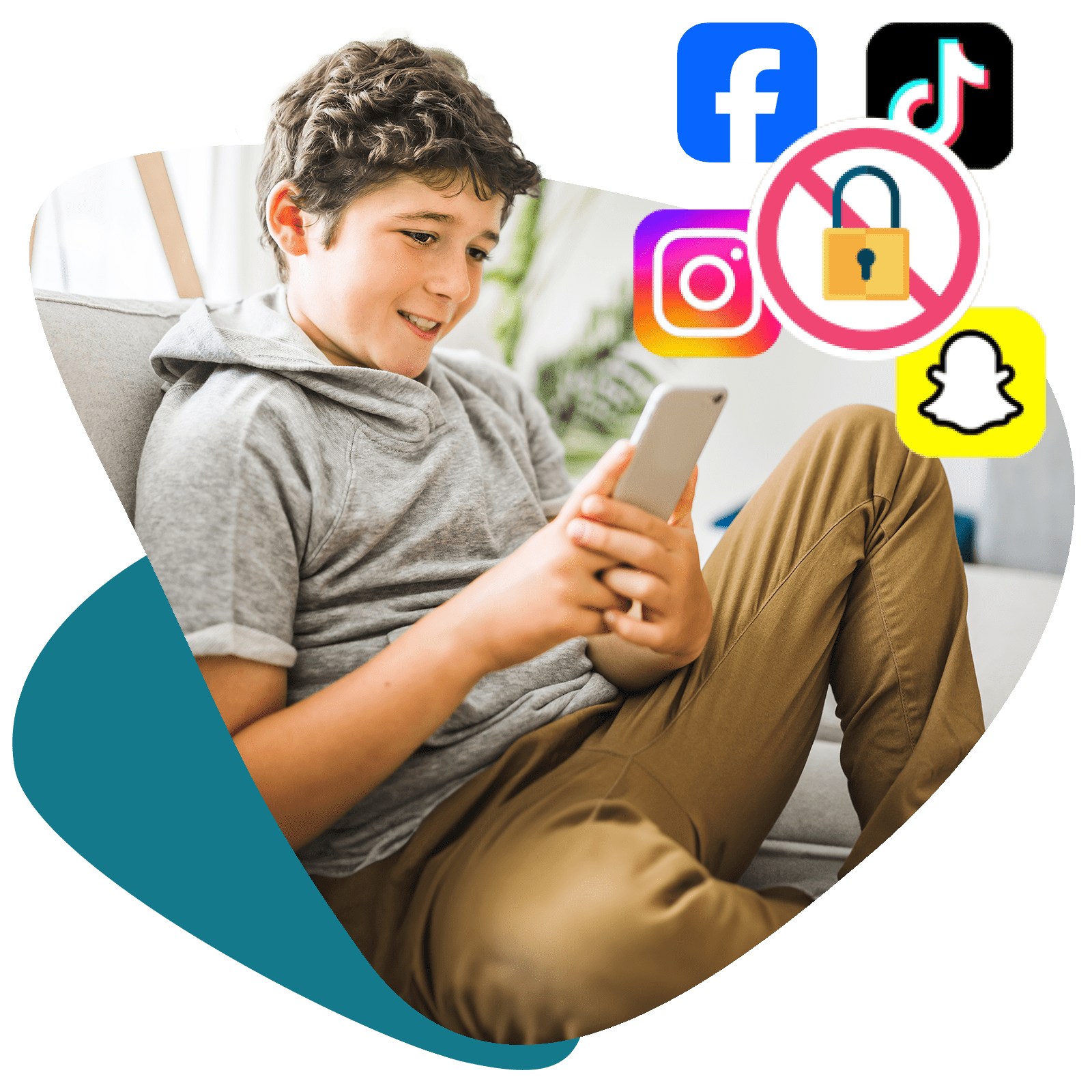




Comments